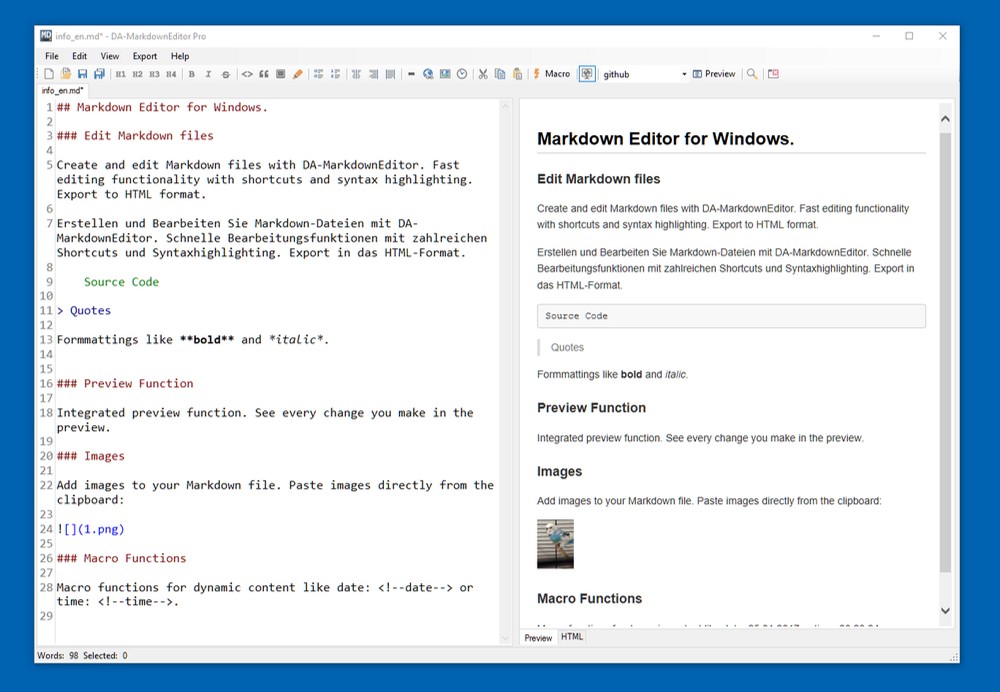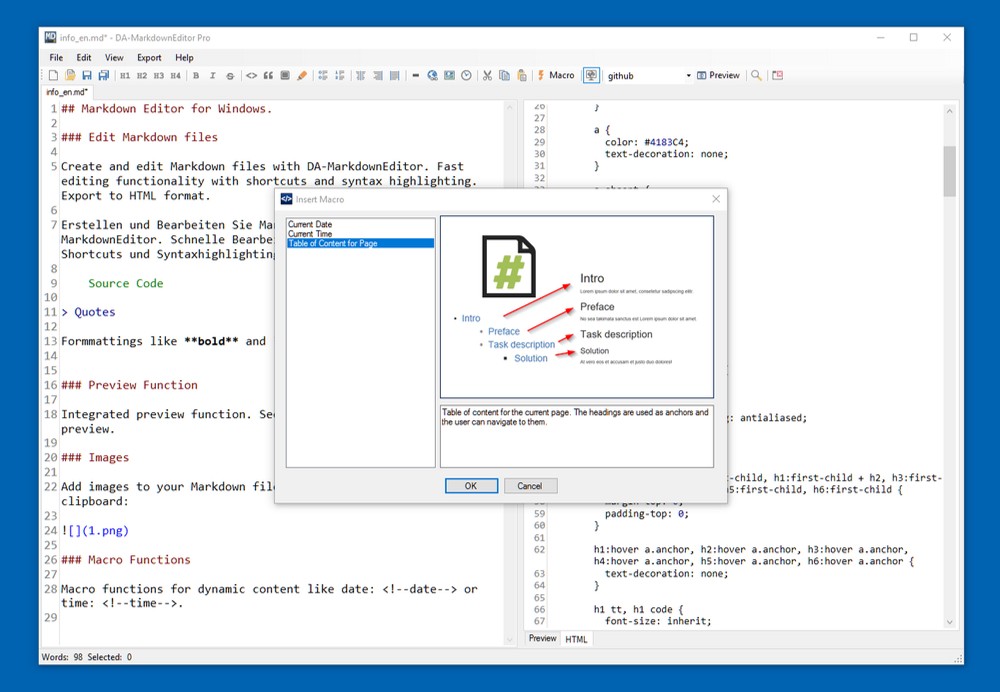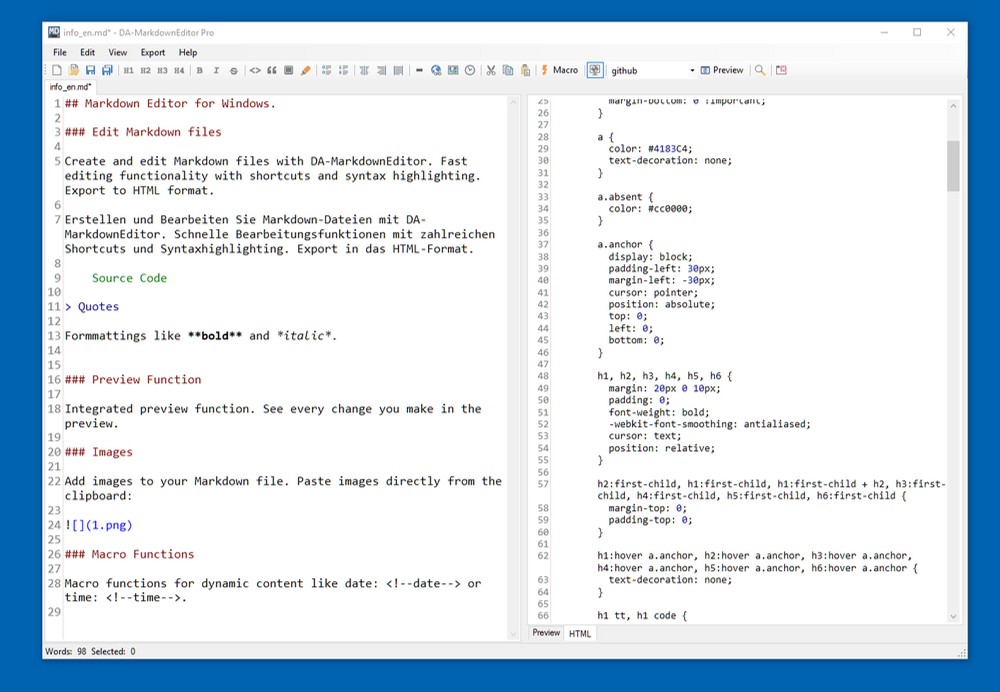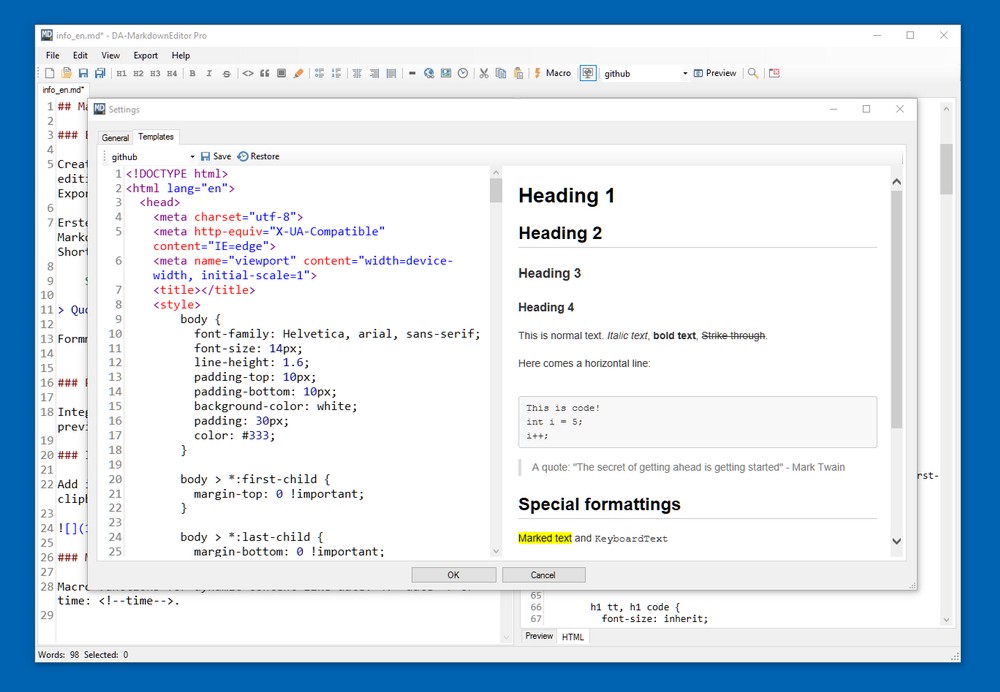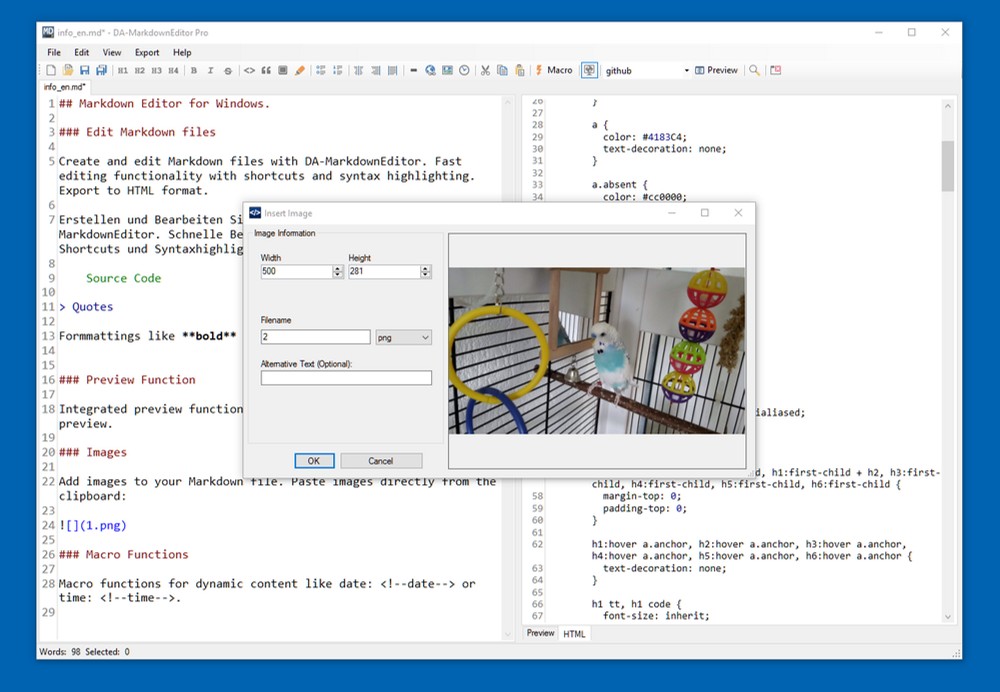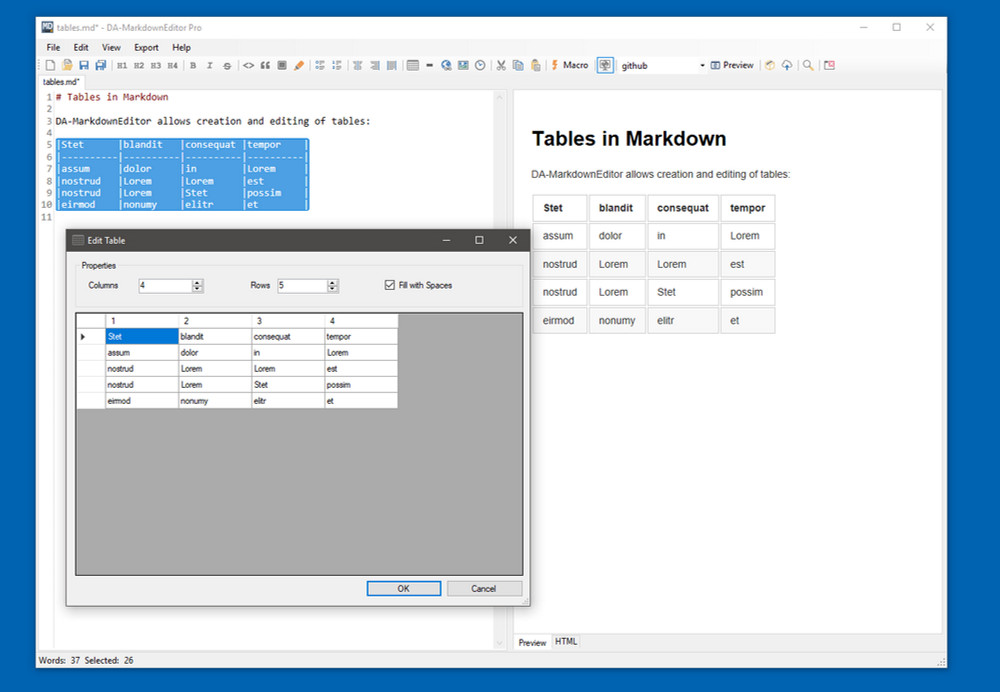-
 A complete Markdown editor for Windows. Edit and create Markdown files with DA-MarkDownEditor. Many convenient functions helps you in the editing process. For example add images directly from the clipboard, without manually saving them.
A complete Markdown editor for Windows. Edit and create Markdown files with DA-MarkDownEditor. Many convenient functions helps you in the editing process. For example add images directly from the clipboard, without manually saving them.The integrated preview shows every Change you make in real time. Export the Markdown file to HTML format.
Reviewed by Android Apps for me
-
Edit and Create Markdown files
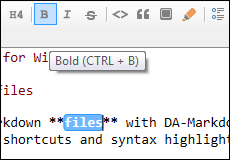
Access all editor functions with shortcuts. Syntax highlighting. Easy creation of Markdown without knowing the entire syntax.
Automatic preview and export
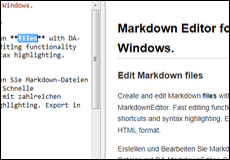 Every change is automatically shown in the integrated preview. Preview and export to the HTML format. Automatic scrolling.
Every change is automatically shown in the integrated preview. Preview and export to the HTML format. Automatic scrolling.Editable CSS templates
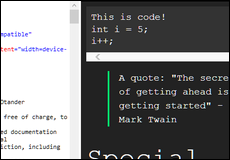 For exporting and previewing different templates are integrated into the application. You can change and adapt them. Switch between the templates for different exports.
For exporting and previewing different templates are integrated into the application. You can change and adapt them. Switch between the templates for different exports.Macro functions
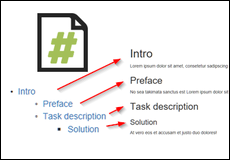 Macro functions for dynamic content, like table of contents, date and time.
Macro functions for dynamic content, like table of contents, date and time.Paste images from clipboard
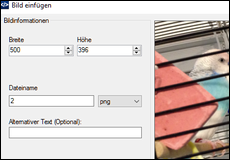 Paste and edit images directly from the clipboard. The image will be saved automatically saved.
Paste and edit images directly from the clipboard. The image will be saved automatically saved.PDF export

Create PDF files directly from your Markdown files. With adjustable design, print marks, page margins and meta data.Document Navigation
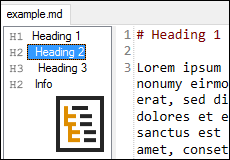 Quickly navigate in long documents. Headings are shown in an outline view, which allows quick navigation within the document.
Quickly navigate in long documents. Headings are shown in an outline view, which allows quick navigation within the document.File view
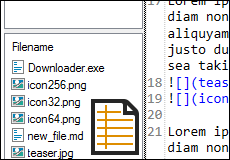 In the file view files in the same folder as the Markdown file are shown. Add images and files to your document with just one click.
In the file view files in the same folder as the Markdown file are shown. Add images and files to your document with just one click.Markdown tables
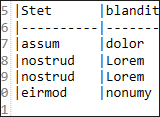 Create tables with Markdown syntax with the table wizard.
Create tables with Markdown syntax with the table wizard.FTP upload
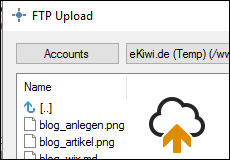 Export your Markdown file as HTML directly to a webserver via FTP. Images are also uploaded automatically.
Export your Markdown file as HTML directly to a webserver via FTP. Images are also uploaded automatically.Quick upload to Pastery.net and Imgur.com
 Export Markdown files quickly to Pastery.net with image upload to Imgur.com
Export Markdown files quickly to Pastery.net with image upload to Imgur.com -
Markdown Tables
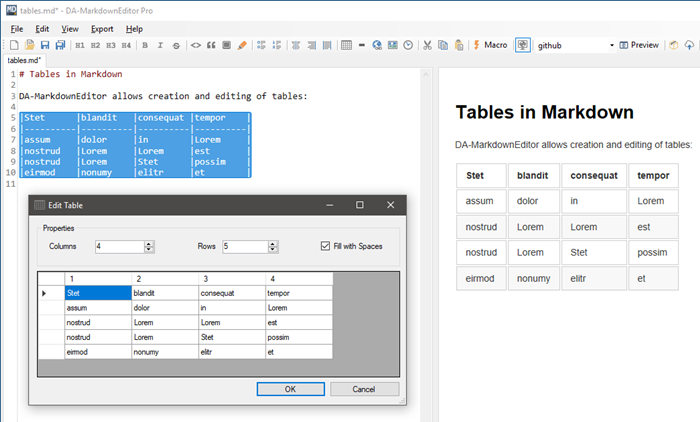
Create Markdown tables with the table editor. The table editor allows easy editing of the contents. Once you have finished the editing, the editor creates the Markdown syntax for the table. You can also edit existing tables by selecting the table in the editor and open the table editor.
-
Autocompletion features in the editor
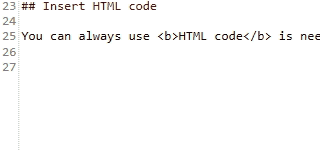
Autocompletion of HTML tags:
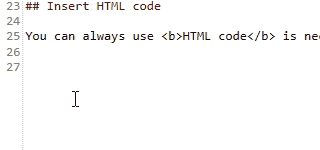
-
Upgrade to Pro
 You can use the Lite version of the software for free. It contains all the of functionality. If you want to support us and the further development, you can upgrade to the Pro Version:
You can use the Lite version of the software for free. It contains all the of functionality. If you want to support us and the further development, you can upgrade to the Pro Version:Buy in our Online Shop:
€ 14,99Add to cart
Buy from the Windows Store:
Advantages Pro Version
- no nag screen
- commercial use
- support of future development
- good feeling!
- free future updates
- use the software on all your computers